1/8









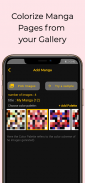

التفاصيلالمراجعاتالنُّسَخالمعلومات
1/8

وصف لـ Manga Colorizer
with Manga Colorizer you can generate various results based on the color palette (i.e the coloring scheme) provided
How to use Manga Colorizer:
1. press the the plus "➕" icon on the bottom right corner of the home screen.
2. Click on the "Pick Images" Button.
3. Select the Images from your gallery (you can select multiple images by long pressing the first image).
4. Select the color Palette or generate a custom Palette from an image.
5. Edit the title.
6. Tap "🎨Colorize".
Privacy:
The Photos Added and processed in the Service are stored and processed locally on the users device and these Photos are neither stored, nor processed on any other servers.
Manga Colorizer - معلومات APK
نُسخة APK: 1.0.7الحزمة: tech.maryandrew.mangacolorizerالاسم: Manga Colorizerالحجم: 15 MBالتنزيلات: 0الإصدار : 1.0.7تاريخ الإصدار: 2024-02-21 08:47:36الشاشة: SMALLيدعم CPU نوع:
عنوان الحزمة: tech.maryandrew.mangacolorizerتوقيع SHA1: BF:36:97:60:E9:B6:20:4F:D2:32:BE:20:E5:FC:BD:B8:D6:8C:21:70المطور (CN): Androidالمنظمة (O): Google Inc.محلي (L): Mountain Viewالبلد (C): USولاية/مدينة (ST): California








